7 Best Free Cloud Storage Options with 1TB of Storage
Cloud storage has become a necessity in this day and age, as it allows you to access important files on any device at any time, no matter where you are. Many websites offer free cloud storage, but how do you choose which one to use? We’ve looked through the top options to find the best ones with 1TB of storage that have been vetted by users, experts, and critics alike to be the most secure, fastest, and feature-packed. Here are the 7 best free cloud storage options with 1TB of storage that we found!
Dropbox
With over 200 million users, Dropbox is one of, if not, the biggest names in cloud storage. It's also one of our favorite cloud storage options out there. Dropbox is a super popular file sharing and synchronization tool that allows you to store anything from photos to movies and TV shows on their servers and access them from any device you choose. File encryption keeps your data safe while enabling advanced options like version history and more granular permissions settings for shared files. And it's easy to set up: just create an account for free, download their software for Windows or Mac (or use mobile apps), and then drag and drop your files into your personal Dropbox folder. You can even invite friends and family to share folders with you so they can access whatever files you decide to upload. If they don't have a Dropbox account, they'll get a special link that lets them sign up without having to give out their email address. Another great feature? You can work offline! If you're looking for cloud storage with lots of space at no cost, check out Dropbox today! They offer 2GB of space for free and paid plans starting at $9.99/month for 100GB of space.
Google Drive
One of many on our list, Google Drive is another cloud storage option. Set up an account to get started and store all your documents, photos, videos, and more in Google's database. You get 15GB free to start, though paid accounts come with larger storage capacities at reasonable prices. It's a strong alternative to Dropbox that's powered by one of the most popular internet search engines on Earth -- so why not save your files there? As if you needed another reason to choose Google Drive! (See what we did there?) If privacy matters to you, note that Google will scan your data to create targeted ads and otherwise personalize its services. This isn't unique among cloud services; however, it's something to keep in mind as companies continue gathering information about us online. That said, any social media platform or email provider can see what users are sharing on their networks -- don't let privacy concerns stop you from using a valuable tool like cloud storage. Ultimately, it comes down to trust: Do you trust yourself enough not to share anything compromising online? If so, it doesn't matter how much faith you have in third-party providers.
Microsoft OneDrive
OneDrive is a free cloud storage service from Microsoft. You get 15GB of storage space and you can upgrade to unlimited space for $1.99 per month or $10.99 per year. Like other cloud storage services, OneDrive works on Android, iOS, Windows Phone, Xbox, and most major browsers. Apps are available for Mac OS X and Windows 7+. OneDrive offers document viewing/editing support for Word, Excel, and PowerPoint files stored in your online storage by downloading Office Web Apps on your device that supports it. Files will open in read-only mode, which means you won’t be able to edit them. However, if you have an Office 365 subscription (Office 365 Home Premium costs $9.99 per month), then those documents will open up in full fidelity within your browser window.
Box
is cloud storage, file hosting service, and content management service that provides enterprise file sharing, storage, and synchronization. The box was founded in 2005. Box has more than 100 million registered users across 180 countries. Since its founding, Box has received over $210 million in funding from Battery Ventures, Draper Fisher Jurvetson (DFJ), New Enterprise Associates (NEA), Hiroyuki Yamashita, and others. A Series D investment round brought total funding to over $160 million. Cloud integration services include Dropbox, Evernote, and Google Apps for Work/Google Docs/Drive as well as support for custom APIs provided by 3rd parties like Taskforce or Intusoft among others. Cloud applications can be accessed via web browsers on computers, tablets, and mobile devices. Box also offers a free iPhone app that allows access to files through Apple's iCloud Drive feature. The company also makes desktop software for Windows and Mac OS X systems available on their website which synchronizes files between a computer's hard drive and Box's cloud storage service. In addition, Box offers an API that allows developers to build applications that integrate with its cloud platform.
Amazon S3
Amazon's Simple Storage Service (S3) is a highly scalable, secure, and durable object storage web service. This makes it an excellent option for storing your user data, files, and images in the cloud. S3 provides massive scalability across all its operations that give you full control over your data. Amazon S3 provides 99.999999999% durability ensuring that your data is never lost or compromised no matter what happens to Amazon or its servers. It also offers global availability across multiple regions and access via REST or SOAP APIs making it extremely easy to integrate into almost any application type like mobile applications, web applications, etc. You can use Amazon S3 as cloud storage online by signing up on their website.
Bitcasa
Cloud storage is great, but we’re all looking for ways to save money, especially when it comes to online services. Luckily, you don’t have to spend anything to get a good amount of cloud storage. Bitcasa offers 7GB of free cloud storage—that’s more than most paid services offer. You can also purchase additional space if you need more than 7GB. The service works on all major platforms including iOS and Android devices; there’s no Mac version yet, but it should be coming soon. It’s worth noting that, unlike some other cloud storage services, Bitcasa does not store your files on remote servers; instead, your data is stored locally. This means that even if your computer or mobile device gets lost or stolen, your data will still be safe. If you need cloud storage and want to keep your costs down, try out Bitcasa today!
MediaFire
When you register an account with MediaFire, they give you a whopping 10GB free. On top of that, they’ll match your uploads so you’re not losing anything by signing up. You also get 50GB for referrals and can earn additional storage space through social media sharing. There are two versions: one is free and one is paid, but both are competitive in their pricing structure when compared to other similar services like Dropbox or Google Drive. If you need lots of storage space for photos or videos—or if you have old files cluttering up your computer’s hard drive—you might want to consider switching to MediaFire from a different service. Just remember to always back up your data; otherwise, it could be gone forever.


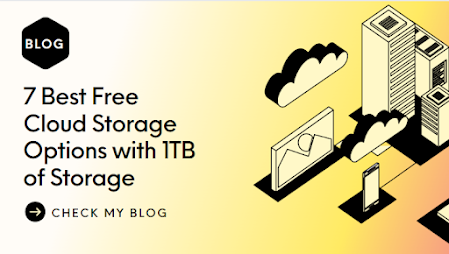



0 Comments